Is your workstation ready for your next challenging job?
More than a functional interface your FLEXCEL NX Workstation is a critical component of your FLEXCEL NX System. In this Tech Tip, Product Marketing Manager Alex Bonemeyer looks at the reasons to upgrade, how to check if an upgrade is needed and the easy steps to take to keep your system up to date.
The FLEXCEL NX Workstation – the computer that sits in front of your FLEXCEL NX System – may seem insignificant but in fact is a critical component of the imaging system and serves as a channel to deliver the latest features and technology from Miraclon. The typical lifespan of these servers is five years, after which they reach the edge of their life and are no longer supported by the manufacturer. From this point onwards, Miraclon is unable to support these devices, and failure to upgrade your FLEXCEL NX Workstation may impact the FLEXCEL NX System through:
- An inability to receive software and firmware updates
- Lengthy unplanned downtime
- An increased risk of system failure
- A greater chance for customer data theft and ransomware attacks
- Incompatible remote diagnostic tools
- An inability to take advantage of the latest technology innovations from Miraclon, such as PureFlexo™ Printing and FLEXCEL NX Central Software all of which are designed, tested and supported on only the most up-to-date workstation configurations and operating systems. Don’t let the age of your computer be the barrier to staying competitive.
How to tell if you need to upgrade
Simply type ‘System Information’ in the search box on your device to find out which model and operating system you have. It’s worth noting that as of 2023, Microsoft no longer supports Windows Server 2012, so if you have this, or any of the earlier Windows Server versions, that’s a powerful argument for upgrading now.
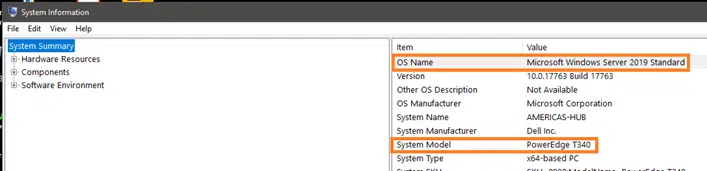
‘DIY’ upgrades’ come at a cost
It can be tempting to ‘Do It Yourself’ and buy a workstation directly from Dell, but this is likely to be more expensive and time-consuming in the end. The off-the-shelf device will be unsupported by Miraclon, won’t feature the necessary customized software and hardware, and won’t have been fully tested with an imager before shipping. It also makes adding new products more complicated and expensive, because Miraclon engineers will need to source missing hardware components and spend time upgrading the workstation in the field.
Upgrading is fast and easy
Contact your Miraclon representative to schedule an upgrade. The Miraclon engineer will spend approximately one day onsite, updating the firmware, creating back-ups and finally migrating everything to the new workstation. Then you’re secure, protected and ready to take advantage of new products coming down the Miraclon innovation pipeline.
To learn more about the benefits of workstation upgrades, or to talk through your options, simply contact your local Miraclon representative.

Alex says:
“The typical lifespan of these servers is five years, after which they reach the edge of their life and are no longer supported by the manufacturer. But upgrading is fast and easy.”