Ink management for Improved Plate Performance
Pablo Angel Ibarra, Tomasz Bialek and Mike Huey bring together their printing, technical and flexo applications knowledge to share how inks can be controlled for high-performing plates with a longer life
The key to creating a smooth ink transition to the substrate lies with three things: carrier of ink, transfer performance and fluid management. These components, also known as anilox, plate characteristics and ink control; all must work in harmony. Our focus today is on ink management and control.
Achieving your best print performance requires ink transfer needs to be both smooth and efficient. Utilizing a well-balanced ink means an ink that is stable throughout the anilox-plate-substrate transfer process.
The flexographic printing environment utilizes solvent, water-based and energy-curable inks (i.e. LED/UV) for various applications. Understanding their fundamentals, the basics of ink control and plate clean-up will extend the life and improve the performance of your plates.
How ink interacts with plates
Inks are designed to suit specific purposes and contain a variety of pigments, additives, and vehicles. Some inks only deliver color (pigments) and others may require additional characteristics such as heat, scuff, grease resistance or might be formulated to be suitable for lamination. There are also many other attributes depending on the end user’s applications. The more requirements, the higher the likelihood of difficulty in sustaining smooth and efficient transfer.
There are a few ink basics to consider:
The ink vehicle consists of a mixture of resins, solvents and additives, and fulfills several functions such as transporting the ink through the system and providing bonding to the substrate. It gives ink the characteristic of viscosity and dry rate.
Not all inks are created equal. The composition of UV inks is significantly different from conventional water-based and solvent-based inks. What makes them different is that they use oligomers, monomers and photo initiators, where the oligomer acts as a resin or vehicle. Instead of drying, these inks are cured.
Photopolymer plates are designed to have adequate resistance to elements or conditions that could impair their performance, such as ozone and solvent. When it comes to ink, it is important to control the interaction with the plates during the printing process. Some inks contain abrasive particles that naturally result in a degradation of plate life. Others contain chemicals that might dry out or crack the plates. How you manage ink control is essential to plate life and performance.
Recommendations for ink control
Solvent Inks
Selection of the correct solvent is essential for proper wetting of the vehicle. It is not recommended to add solvents that are not confirmed to be compatible with the ink in question.
Likewise, some solvents used for ink dilution might not always be compatible with the plate material and could cause problems (Figure 1). Ethyl acetate and methoxy propanol (PM) are examples of solvents with a history of creating plate surface weakening and cracking. Conduct a soak test with these and other solvents of concern to determine compatibility issues.
Maintain the proper solvent balance in the inks so they can perform optimally at transfer. In how pressroom setting, you may need to replace faster evaporating solvents to maintain the blend. Inks that do not transfer well to the plate are often underserved on the solvent blend for the desired press speed. Maintain a pressroom environment that minimizes evaporation from the sump by keeping lids on the inks and keep inks operating at reasonable temperatures 15.5-29.5 degrees Celsius (60-85 degrees Fahrenheit) at both sump and ink chambers.

Figure 1: Ethyl acetate is often the origin of surface weakening and cracking.
Water-based Inks
Establishing a routine of consistent pH control is required for water-based ink, as pH establishes the solubility of the ink resin in the water media. Every ink has a pH range that must be maintained.
Good pH control prevents flocculation or separation of the vehicle from the mixture, maintains color characteristics, improves adhesion to the substrate and minimizes ink trapping concerns.
Verifying and maintaining pH within the ink manufacturer’s recommended range ensures stability and mixture consistency during printing and will prevent damage, which can occur if the pH value goes beyond 9.5 (Figure 2).
Be sure to have a properly calibrated pH meter press side and a rinse media to maintain the electrode. Controlling pH also means avoiding environmental conditions that adversely affect it, like heat and air exposure. If you are continuously making pH adjustments, this may indicate the ink is getting exposed to air and heat. An open pot, proximity to heat and air flow from the dryer or fan aimed at the ink stations may cause rapid pH changes.
When a drop in pH goes unmonitored and uncorrected, it leads to a reduction in fluid transfer that normally shows up as a lighter print. This would generally lead to a misdiagnosis of the problem and an operator increasing the impression on the anilox to the plate and increasing the impression from the plate to the substrate. The added impression to compensate for the lighter print can greatly affect the life of the plate, which an unnecessary adjustment that could have been simply corrected with a pH adjustment.

Figure 2: A water-based ink with a high pH value can weaken the surface of the plate, causing fissures or cracks.
UV Inks
UV Inks may contain aggressive components that could attack the plate. One particular component, called a monomer, can swell and soften photopolymer plates (Figures 3a and 3b). If you see any abnormalities in plate condition, perform a compatibility test to reduce the risk of these potential problems. Make sure your inks are shielded from the UV light emitted from the curing unit to prevent precure in the ink exposed to it.
In addition to this, always protect plates from UV light exposure and refraction.
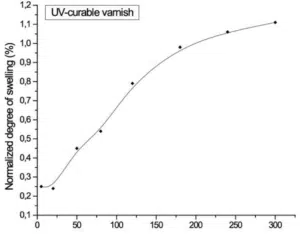
Figure 3a: Swelling result of the photopolymer immersed in UV-curable varnish, in a compatibility test.
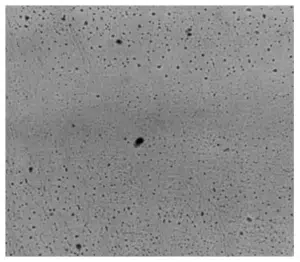
Figure 3b: Surface of the photopolymer swelled after being immersed in UV-curable varnish at 200x magnification: UV flexographic varnish could penetrate the photopolymer material and cause both swelling and some bites on the surface.
Importance of post-print clean up
Finally, it is worth mentioning the important of cleaning the plate immediately after the print run and using appropriate cleaning solutions for each type of ink. Letting the ink dry and linger on the surface of the plate makes it more difficult to remove. Dried residue will initiate the use of more force when cleaning, where the scrubbing action could damage the printing surface.
You can use the following recommendations for each ink type:
- Solvent Inks: Undiluted alcohol for solvent blend compatible with the plate.
- Water-based Inks: Alkaline water with a little mild liquid detergent.
- UV Inks: Undiluted alcohol or solvent blend compatible with the plate.
Please be sure to rinse the plate surfaces to remove any ink residue and allow them to fully dry. Your final step is to correctly store the plates to extend their life.
Pablo, Tomasz and Mike say:

“Well-balanced ink means you can achieve a smooth and efficient ink laydown, while prolonging the life of your plate.”
Find out how to manage and control solvent, water-based and energy-curable inks to get the most from your plates.